This is another fabrication tool that i wrote almost two years ago for my thesis. So… let´s show the code!!!!
This tool was developed for the automated process of unrolling planar surfaces for fabrication via laser cut or cnc cut. It allows the user to select the surfaces of the model (or polysrf) and make an array of contours with an ID, in the model and the array (for further assembly help). I wrote it for the ribber tool, and added to the MAB FPS and exatect structure scripts.
It´s a very simple, but powerfull tool ,i hope you use it , and again , do whatever the f#$#cK u want. but remember to name the real author of the script.
Video showing the script running, (in spanish).
stay tuned for more SHOW ME THE CODE!!! in escripto…
Option Explicit
‘script name <unroll automatic>
‘Script written by <Diego Pinochet Puentes>
‘Script copyrighted by <escripto.wordpress.com>
‘Script version lunes, 14 de abril de 2007 09:44:02 a.m.
‘este codigo esta generado y protegido por creative commons. cualquier alteracion
‘del mismo o adjudicacion de autoria por parte de cualquier persona es un delito intelectual.
‘si lo ocupas debes indicar la version y autor de la herramienta.
‘generated under creative commons license, u must name the author of the code in ur work if u use it or modify it.
Call Main()
Sub Main()
Dim arrobjects,arrpanel, arrEdge,i,grilla(),pt,arredge2
Dim texto1,texto
Dim textdim:textdim= rhino.getreal(«enter the size of the text (it depends of your model scale)»,1)
Dim punto,newarrPoint,newarrpoint2
Dim n:n= 0
Dim newDomainU, newDomainV
Dim newarrParameterU, newarrParameterV
Dim strpoligon,strpoligonoff,crvamidpt(),crvbmidpt(),aux(),auxmidpt()
Dim espaciado:espaciado=rhino.getreal («enter distance of unfolded patterns»)
Dim trgroup2
Dim letra:letra= rhino.getstring («enter a prefix for the id»)
arrObjects = Rhino.GetObjects(«select the surfaces, or polysurfaces to to unroll»,8+16)
For i =0 To (ubound(arrobjects))
ReDim Preserve grilla(i)
grilla(i)= array(i*espaciado+50,0,0)
Next
‘——————————————————————
If IsNull(arrObjects) Then Exit Sub
ReDim arrpanel(UBOUND(arrObjects))
For i = 0 To UBOUND(arrObjects)
Call Rhino.EnableRedraw(True)
Call Rhino.UnselectAllObjects
Call Rhino.SelectObject(arrObjects(i))
newarrpoint= Rhino.SurfaceAreaCentroid (arrObjects(i))
texto1= rhino.addtext («<«&letra & i + 1 &»»&»>» ,newarrpoint(0),textdim)
rhino.ObjectColor texto1,RGB(255,0,255)
‘————————————————
Rhino.Command «_unrollsrf explode=no enter enter»
Call Rhino.UnselectAllObjects
arrpanel(i) = Rhino.FirstObject
Call Rhino.MoveObject(arrpanel(i),array(0,0,0), grilla(i))
newarrPoint2 = Rhino.SurfaceAreaCentroid (arrpanel(i))
texto= rhino.addtext («<«&letra & i + 1 &»»&»>» ,newarrpoint2(0),textdim)
rhino.ObjectColor texto,RGB(255,0,255)
‘————————————————
arrEdge = Rhino.Duplicatesurfaceborder(arrpanel(i))
arrEdge2 = Rhino.Duplicateedgecurves(arrpanel(i))
strpoligon= Rhino.JoinCurves(arrEdge,True)
rhino.ObjectColor strpoligon,RGB(178,248,58)
Call Rhino.DeleteObject(arrpanel(i))
trgroup2= rhino.addgroup
rhino.addobjectstogroup array(strpoligon(0),texto),trgroup2
Next
End Sub
Option Explicit 'script name <unroll automatic> 'Script written by <Diego Pinochet Puentes> 'Script copyrighted by <escripto.wordpress.com> 'Script version lunes, 14 de abril de 2007 09:44:02 a.m. 'este codigo esta generado y protegido por creative commons. cualquier alteracion 'del mismo o adjudicacion de autoria por parte de cualquier persona es un delito intelectual. 'si lo ocupas debes indicar la version y autor de la herramienta. 'generated under creative commons license, u must name the author of the code in ur work if u use it or modify it. Call unroll-escripto() Sub unroll-escripto() Dim arrobjects,arrpanel, arrEdge,i,grilla(),pt,arredge2 Dim texto1,texto Dim textdim:textdim= rhino.getreal("enter the size of the text (it depends of your model scale)",1) Dim punto,newarrPoint,newarrpoint2 Dim n:n= 0 Dim newDomainU, newDomainV Dim newarrParameterU, newarrParameterV Dim strpoligon,strpoligonoff,crvamidpt(),crvbmidpt(),aux(),auxmidpt() Dim espaciado:espaciado=rhino.getreal ("enter distance of unfolded patterns") Dim trgroup2 Dim letra:letra= rhino.getstring ("enter a prefix for the id") arrObjects = Rhino.GetObjects("select the surfaces, or polysurfaces to to unroll",8+16) For i =0 To (ubound(arrobjects)) ReDim Preserve grilla(i) grilla(i)= array(i*espaciado+50,0,0) Next '------------------------------------------------------------------ If IsNull(arrObjects) Then Exit Sub ReDim arrpanel(UBOUND(arrObjects)) For i = 0 To UBOUND(arrObjects) Call Rhino.EnableRedraw(True) Call Rhino.UnselectAllObjects Call Rhino.SelectObject(arrObjects(i)) newarrpoint= Rhino.SurfaceAreaCentroid (arrObjects(i)) texto1= rhino.addtext ("<"&letra & i + 1 &""&">" ,newarrpoint(0),textdim) rhino.ObjectColor texto1,RGB(255,0,255) '------------------------------------------------ Rhino.Command "_unrollsrf explode=no enter enter" Call Rhino.UnselectAllObjects arrpanel(i) = Rhino.FirstObject Call Rhino.MoveObject(arrpanel(i),array(0,0,0), grilla(i)) newarrPoint2 = Rhino.SurfaceAreaCentroid (arrpanel(i)) texto= rhino.addtext ("<"&letra & i + 1 &""&">" ,newarrpoint2(0),textdim) rhino.ObjectColor texto,RGB(255,0,255) '------------------------------------------------ arrEdge = Rhino.Duplicatesurfaceborder(arrpanel(i)) arrEdge2 = Rhino.Duplicateedgecurves(arrpanel(i)) strpoligon= Rhino.JoinCurves(arrEdge,True) rhino.ObjectColor strpoligon,RGB(178,248,58) Call Rhino.DeleteObject(arrpanel(i)) trgroup2= rhino.addgroup rhino.addobjectstogroup array(strpoligon(0),texto),trgroup2 Next End Sub

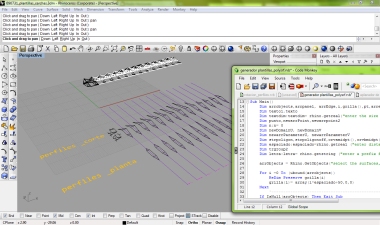
enero 25, 2010 a 8:00 pm
Sirve solo para lasser cut y cnc cut??? Digamos si fuera un caso más rudimentario o menos asistido, podria funcionar digamos, para imprimir y cortar a la antigua?
junio 10, 2010 a 5:10 am
Hi, good day! Your work is quite inspiring. I never considered that it was probable to carry out something like that until after I checked out your article. You definitely gave an excellent understanding on exactly how this kind of whole process functions. I will make sure to come back for more information. Keep writing!
noviembre 19, 2011 a 5:18 pm
saludos! donde puedo descargar el codigo en rvb? probe insertando el codigo en el editor rvb, pero no puedo hacerlo correr, tampoco encuentro el pdf que mencionas, help!!!! PD:por cierto esta muy bueno el script
noviembre 21, 2011 a 12:15 am
manuel , el codigo es llegar y pegar, te deberia funcionar.
por otro lado … pdf?